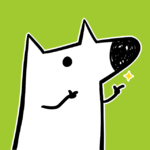安固途径
一个 js 剪贴板工具 clipboard.js
...clipboard.js
A modern approach to copy text to clipboard
No Flash. No frameworks. Just 3kb gzipped
阅读全文
Mysql 编码为 latin1 中文不支持解决之道
假设数据库名为app_love
ALTER DATABASE `app_love` DEFAULT CHARACTER SET utf8 COLLATE utf8_general_ci
查看
show variables like "char%";
如图

在[mysqld]下添加
character-set-server=utf8
在[client]下添加
default-character-set=utf8
当然需要重启mysql-server了,不要忘记。
Oh~no!!!!Mysql真难用。
...阅读全文
bash在命令提示符中中文乱码时输出的查看方法
中文乱码举例


出现乱码的原因在于cmd的编码默认为gbk,而图中命令的输出文本的编码为UTF-8.
在上述情况下,用less查看输出结果,可以显示正常。
> sh idcard.sh | less

当输出的文本的编码为UTF-8时,可以直接运行git bash,不经过命令提示符

同样可以正常显示源编码为UTF-8的中文文本。
...阅读全文
gulp 在收集 Django 静态文件的一点应用
Django 有一点特别,一点是URL需要配置,一点是文件目录结构比较特别。
当前端部分采用如下的目录结构时,Django 就需要收集静态文件和模板文件到相应的目录,可以使用自动构建工具gulp来帮助我们做这些事。
C:.
├─dlt
│ ├─css
│ ├─font
│ ├─img
│ ├─js
│ └─scss
├─five
│ ├─css
│ ├─font
│ ├─img
│ ├─js
│ └─scss
|....
├─query
│ ├─css
│ ├─font
│ ├─img
│ ├─js
│ └─scss
├─six
│ ├─css
│ ├─font
│ ├─img
│ ├─js
│ └─scss
└─three
├─css
├─font
├─img
├─js
└─scss
主要就是3件事,一是静态文件收集,二是模板文件收集,三是模板文件内容中关于静态文件路径的修改。
利用npm init来新建项目的package.json文件
> npm init
利用npm install来安装g
阅读全文
当按钮的边框大小变动时,如何保证不变形
在编写网页时,在按钮悬停时,为了增强交互,通常会高亮边框,有时也会增加边框的厚度,例如按钮的边框本来是1px的浅色,在悬停后边框变成了2px的深色。这时候按钮的大小就会发生变化,导致变形。
例如下面的两张图片


这时应该分两种情况讨论,一种是按钮的大小给了一个固定值,一种是按钮大小为auto。
给了固定值的很好说,将 box-sizing 设置为 border-box 即可,按钮的大小就不会变化。
box-sizing: border-box;
按钮大小为auto的,如果border的宽度变大,则应该减小相应的padding值,这样也可以保证按钮的大小不会变化。
.btn{
background-color: #fff;
color: #666666;
border: 1px solid #ccc;
padding: 5px;
&:hover{
padding: 4px;
color: red;
border: 2px solid red;
}
}
对于不确定大小的按钮,通常
...阅读全文