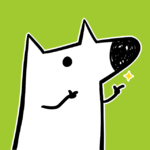安固途径
windows命令行下修改文件所有者
有些文件由于访问者不是所有者本身,所以即便是管理员也不能删除或重命名这种文件,这时就需要修改文件的权限和所有者。而通过文件属性中的安全设置文件的所有者比较麻烦,通过命令比较快捷易行。这里主要用到 icacls 这个程序,因为记不住,所以记录一下。
例如修改所有者为 system 的文件 test.dll 的所有者为 administrator:
> icacls test.dll /setowner administrator
参考http://bbs.pediy.com/archive/index.php?t-173687.html
...阅读全文
linux下sed命令的经常用法
sed是linux下的一种文本流编辑器。
sed - stream editor for filtering and transforming text. A stream editor is used to perform basic text transformations on an input stream (a file or input from a pipeline).
sed和vim的命令有着相似之处,例如删除d,插入i,增加a,匹配/regexp/,替换s/regexp/replacement/等。
一般来说sed有着如下经常用法。
删除行
假设文件名为test.txt
$ cat <<EOF >test.txt
> Can you feel my warm?
> How about having dinner with me?
> How am supposed to live without you?
> How many times you stand up for youself.
> EOF
$ grep阅读全文
grep命令的一些高级用法
一般用 grep只作简单的匹配,或者用于管道输出信息。例如
# apt-cache search vim|grep enhanced
有时候也需要更复杂的操作,例如
显示行号
# wget //qiniu.imesu.co/doc/txt/the-end-of-the-world.txt
# grep -n 'goodbye' the-end-of-the-world.txt
输出

忽略大小写
# grep -n -i 'Goo.' the-end-of-the-world.txt
输出

反向选择
# grep -v 'pattern'
打出匹配行后几行
# grep -A 2 'goodbye' the-end-of-the-world.txt
输出

打出匹配行前3行
# grep -B 3 'goodbye' the-end-of-the-world.txt
输出

循环查找
这也是经常用的一种模式,例如查找本地的官方HTML文档快速获取帮助,快速定位开源软件的函数等等。
# mkdir lyric
# wget -O lyric/love-paradise.tx阅读全文
VirtualBox与主机共享文件夹
Oracle的VM VirtualBox在安装增强功能后,可以使其中运行的Ubuntu挂载主机Windows的文件夹,从而实现文件夹共享。
VirtualBox设置主机共享文件夹
打开菜单

添加共享文件夹


VirtualBox的文件系统为vboxsf
$ su
# mkdir /mnt/win7share
# mount -t vboxsf ubuntushare /mnt/win7share

好了吧,和主机共享文件夹这样做的好处是显而易见的。
和主机共享剪切板有时也是有必要的,至少VirtualBox提供这项功能。
...阅读全文
利用adb工具快速将安卓手机照片备份到本地
首先需要准备好adb工具,并将adb的目录加入系统的path,然后电脑上安装好手机的驱动。
将手机和电脑USB连接完成后,打开手机的USB调试功能。
进入文件管理器,按shift+鼠标右键,在当前目录打开cmd。建一个文件夹camera,并将安卓手机中的照片备份到该文件夹。
>mkdir camera
>cd camera
>adb devices
>adb pull -p /storage/sdcard1/DCIM/camera/ .

等待照片传输完成。
...阅读全文