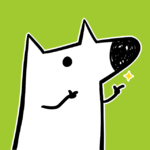Vim标签页导航
例如vim以标签页的形式打开多个文件编辑
vim -p first.txt second.txt
gvim -p *.txt
:tabe path/to/second.txt
在正常模式打
gt 到下一个标签页
gT 到上一个标签页
{i}gt 到第i个标签页
注意,0gt和1gt一样都是到第一个标签页,而且标签页从1开始数起,意味着到第三个标签页为3gt。
命令模式下也可以
:tabn 到下一个标签页
:tabp 到上一个标签页
正常模式和编辑模式下也可以用快捷键
Ctrl-PgDn 到下一个标签页
Ctrl-PgUp 到上一个标签页
也可以对键盘映射
nnoremap <C-Left> :tabprevious<CR>
nnoremap <C-Right> :tabnext<CR>
这样你就可以按 Ctrl-Left 或 Ctrl-Right 到上一个或下一个标签页了。
Vim移动光标
重要但不常用的
_ 跳到此行开头非空格字符处,0跳到行首但有空格
% 调到匹配的括号,按一下为前,再按为后 { } [ ] ( )
fX 到光标之后的下一个 'X', 作用范围此行 (X 是任意字符)
FX 到光标之前上一个 'X' 出现处 (f 和 F 将光标置于 X)
W 跳过-, '等字符,视作一个单词跳过
B 跳过-, '等字符,跳到前一个单词
M 光标跳到屏幕中间行行首
z. 将此行及光标置于屏幕中间,M为跳转光标到其他行
重要但常见的
0 move to beginning of line
$ move to end of line
w move to beginning of next word
b move to previous beginning of word
e move to end of word
gg move to first line
G move to last line
nG move to n'th line of file (n is a number; 12G moves to line 12)
Ctrl-B page up
Ctrl-F page down
n next matching search pattern
N previous matching search pattern
H move to top of screen
L move to bottom of screen
z. scroll the line with the cursor to the center of the screen